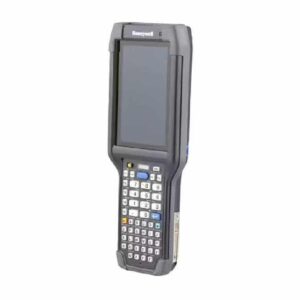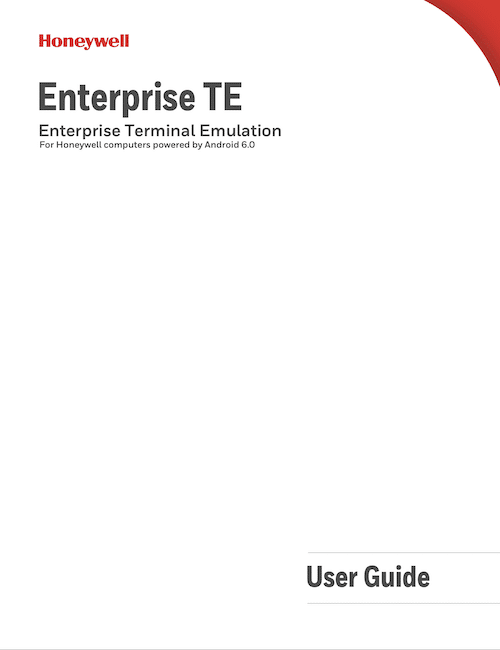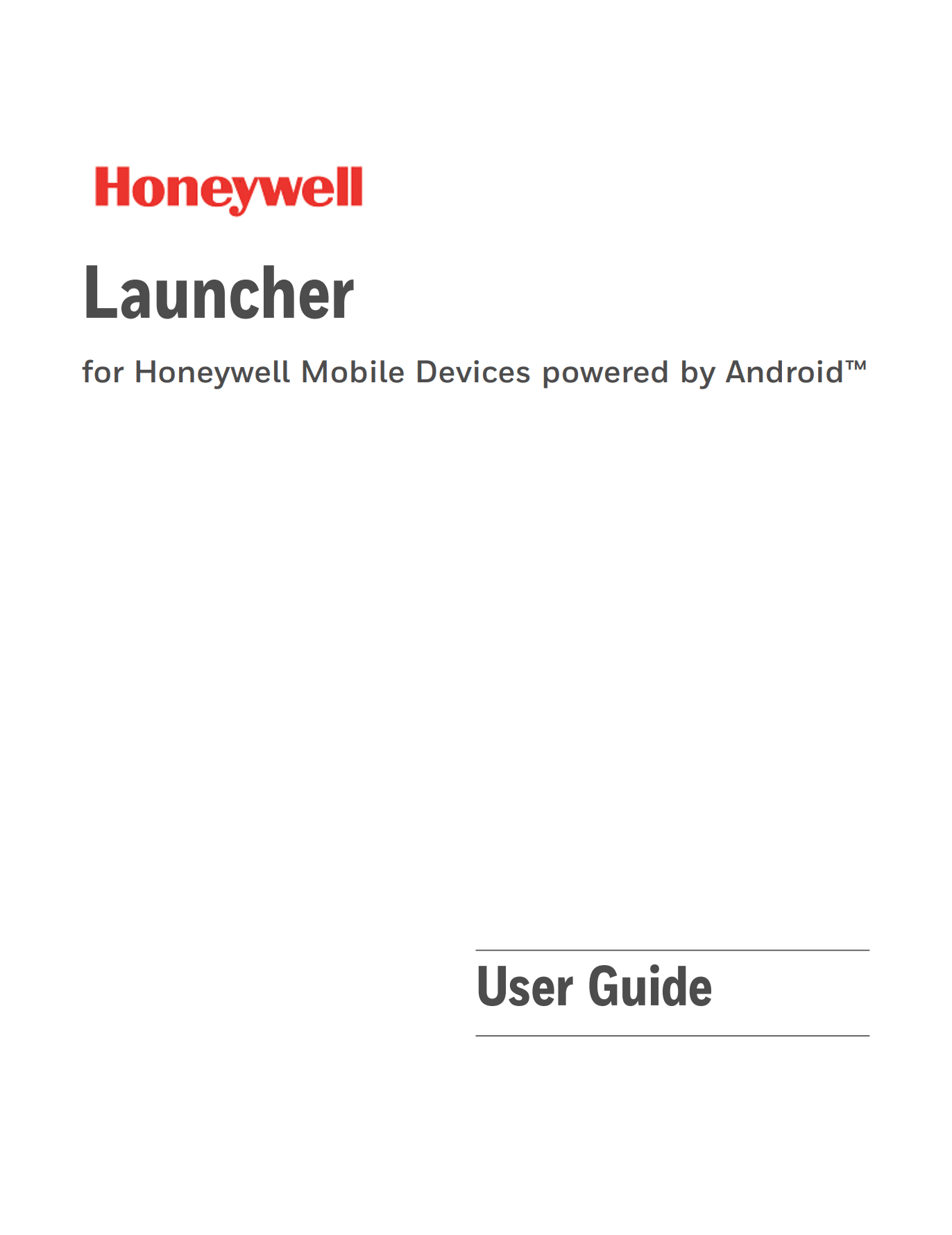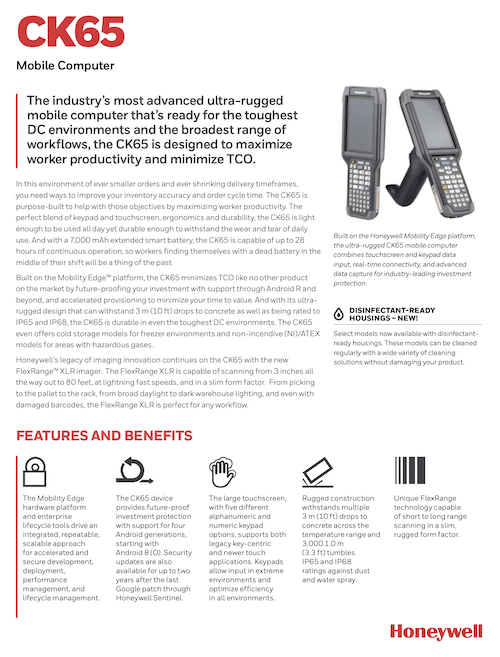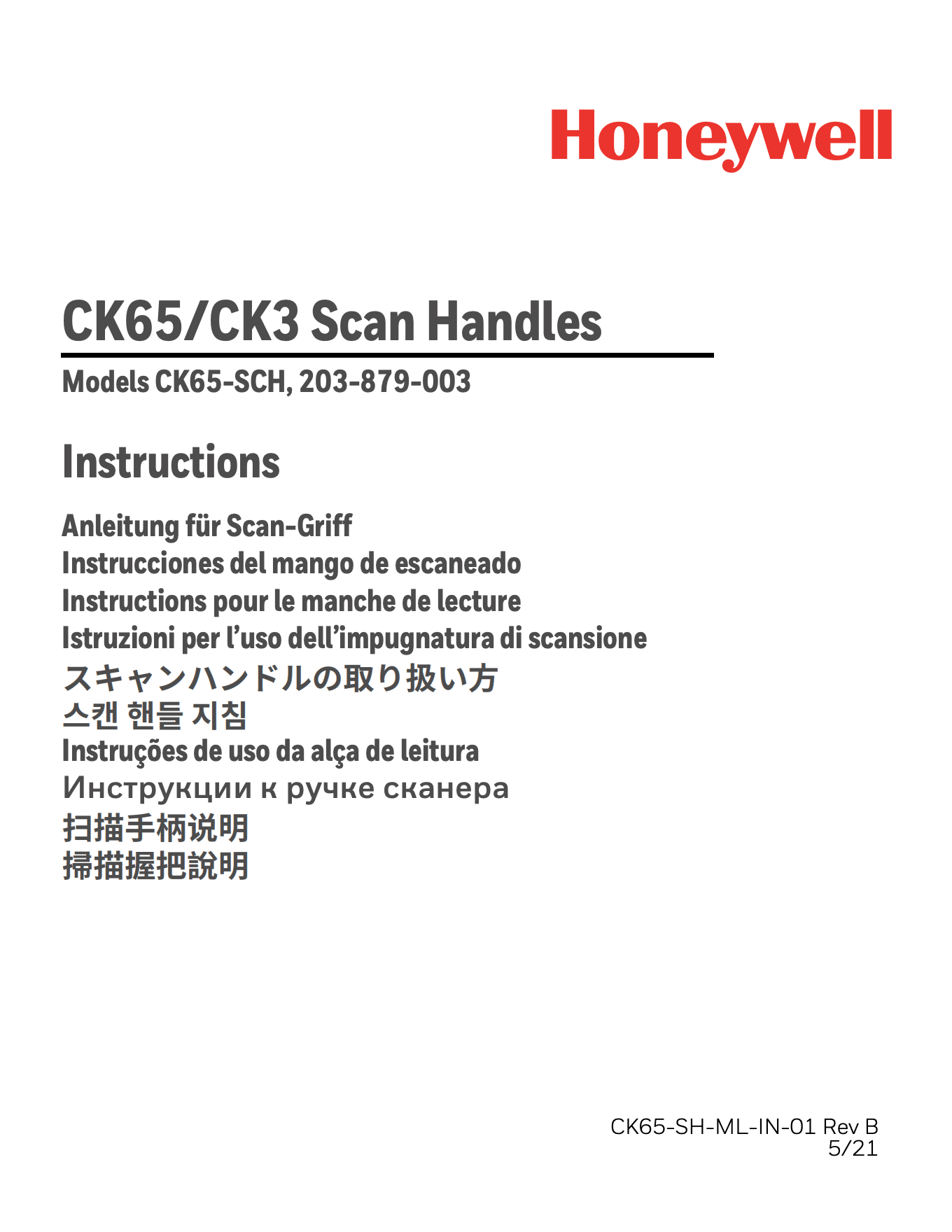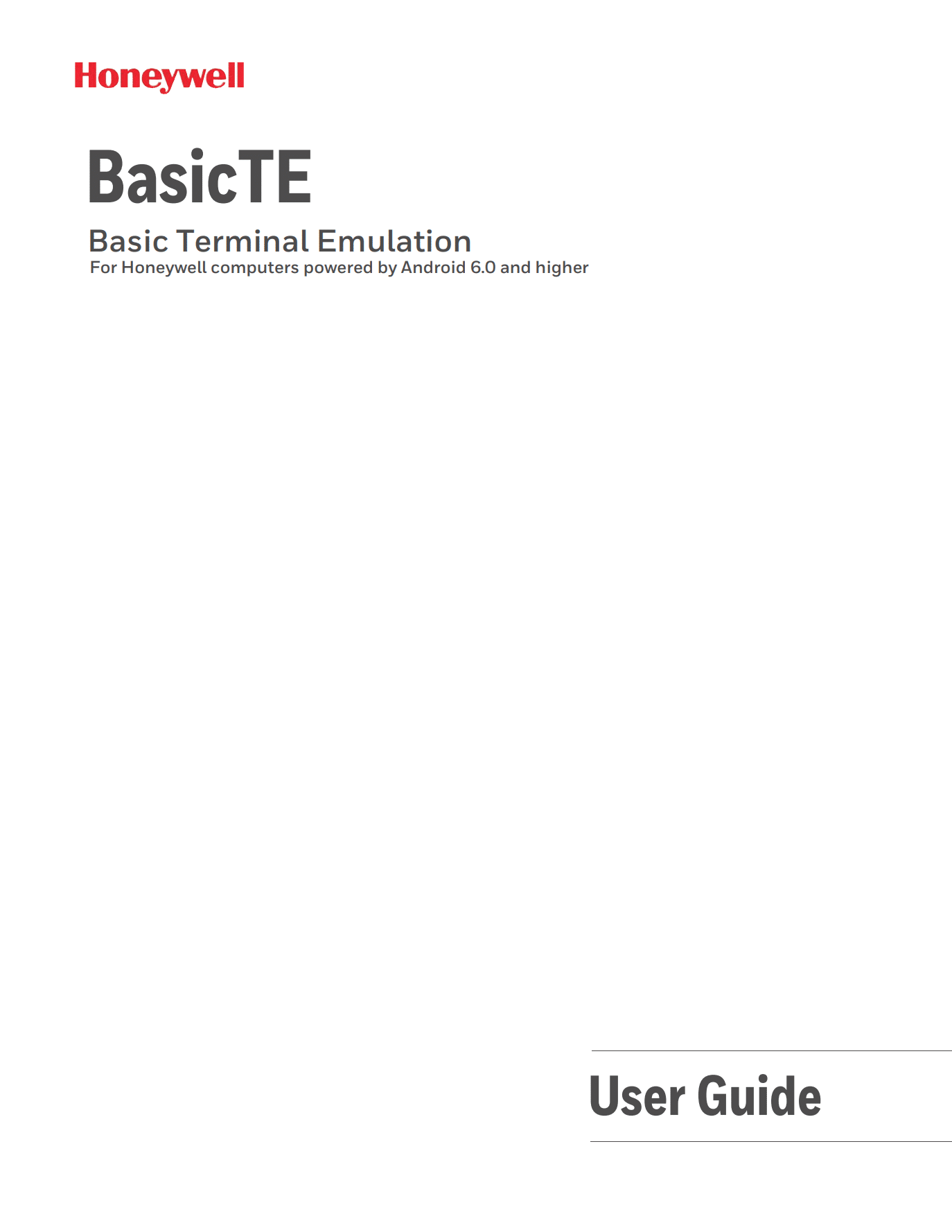Rent Honeywell CK65
Barcode Scanner
Honeywell CK65 Barcode Scanner
The CK65 mobile is a go-to product because of its ultra long battery life, rugged design and versatility. Several versions of the CK65 are in stock as well as many accessories.
Features:
- Standard Range scan engine (up to 18” range) or Long Range Scan Engine (up to 50 feet)
- With or without pistol grip
- Several versions of the Android operating system are available
- Provisioning services available such as having your Wi-Fi pre-programmed
Applications Included:
- Scan Count Pro by MSS Software
- StayLinked TE Software
- Basic TE Software (ITE for Android)
- Launcher for whitelisting certain applications (and block unwanted apps to minimize distractions)
Accessories
The CK65 has many accessories available to provide a better overall solution for your business. Many of these accessories are included in the rental purchase. Ask your rental support specialist for a quote which details how many of each are included and whether you will need extra accessories.

Spare Batteries
Easy to remove and install without having to restart the device. The batteries are rated for up to 28 hours of continual use. Actual duration will vary depending on Wi-Fi usage, screen timeout settings, and volume of scanning

Quad Battery Chargers
This accessory makes it easy to charge up to four batteries at once.

Pistol Grips / Scan Handles
The CK65 comes standard with a hand strap for a slim design. The pistol grip / scan handle accessory is ideal for repetitive scanning. It can be added to any CK65 by the simple turn of a screw.

Ethernet Cradles
When wi-fi is not available, the single slot dock with Ethernet cradle is a great option to download/upload your data
Models in Stock for Rent
CK65-L0N-AMN210F
CK65-L0N-ASN210F
CK65-L0N-B8C211F
CK65-L0N-B8C211F
CK65-L0N-BLC210F
CK65-L0N-BMC210F
FAQ
The battery is rated for 28 hours. Several settings affect the battery’s endurance including the Wi-Fi useage, scanning frequency, and screen timeout settings.